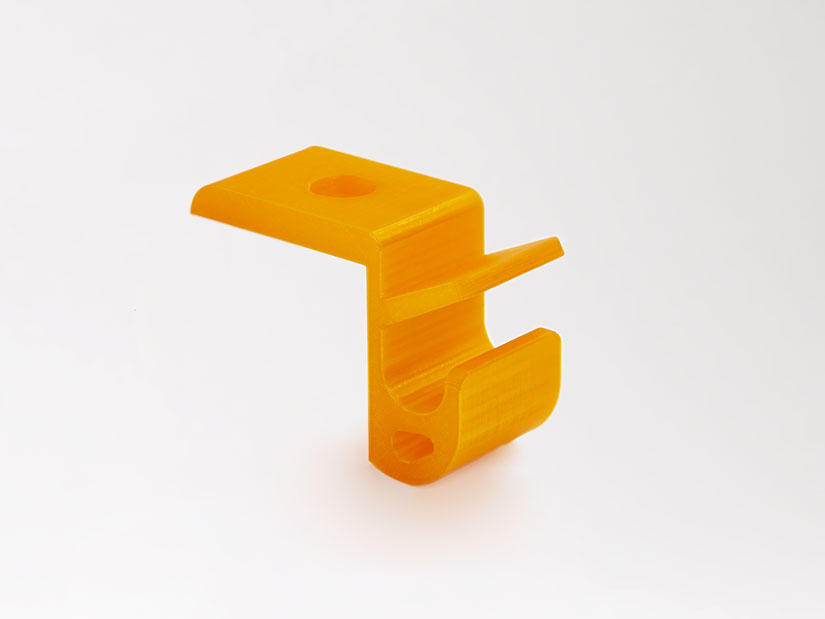I had been looking for some time for a parametric hook modeling, but I did not find an existing and free model that ideally combines solidity and freedom of configuration. So I created the object I wanted, in the form of a customizable 3D file, created on OpenScad, freely downloadable and easily achievable in 3D printing as a “finished product”.
DOWNLOAD CUSTOMIZABLE U-HOOK (1,3 Mo)
Note: By using these files, you agree to abide by the license:
Attribution – Non-Commercial – Share Alike (CC BY-NC-SA 4.0)
I also published Customizable U-Hook on :
Thingiverse
Youmagine
Cults
What to do with this file?
A custom hook, made to measure, then achievable in 3D printing. The inner shape of the main hook is perfectly semi-cylindrical (to guide tubes, hang a bicycle frame…).
“U-Hook” is optimized for FDM 3D printing : it will not require any “support material” and it combines strength and lightness. Below, a PLA hook, weighing less than 30 grams, which held a weight of more than 45 kilos.

Weight test on “U-Hook”
Hook printed in PLA, 2 perimeters, 0.2 mm layer height, 20% infill. Weight : 47,4 Kg.
How to use this file ?
I wrote a very simple little tutorial, about the software OpenScad, which explains how to use this type of file to get a custom object:
How to use a parametric file.
1 / CHOOSE SHAPE
Choose the general shape via the parameters “bracket”, “bracket_round” and “second_hook”. For each one, choose value between “true”/1 (equivalent to “YES”) or “false”/0 (equivalent to “NO”).
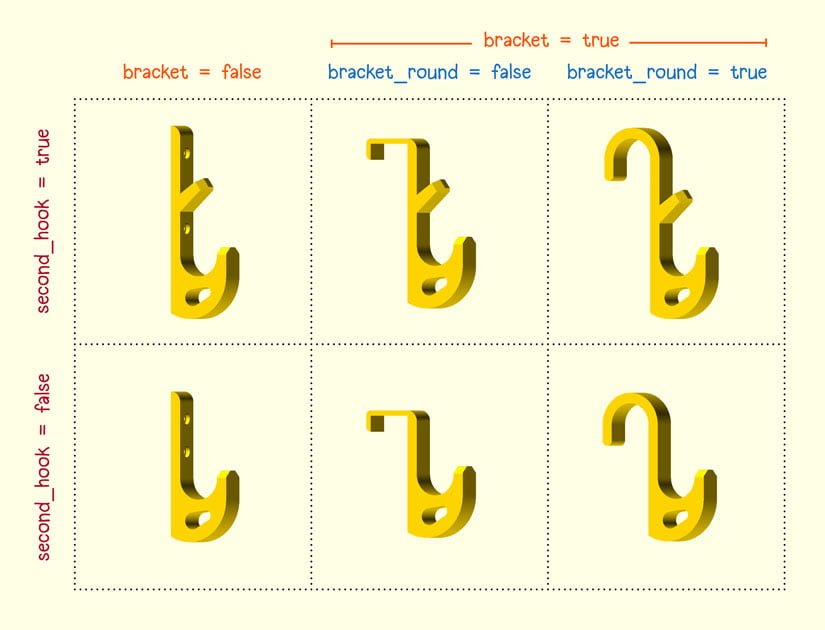
2 / CHOOSE SIZE
Then choose the numerical values that suit you to set the size of the different parts of the hook.
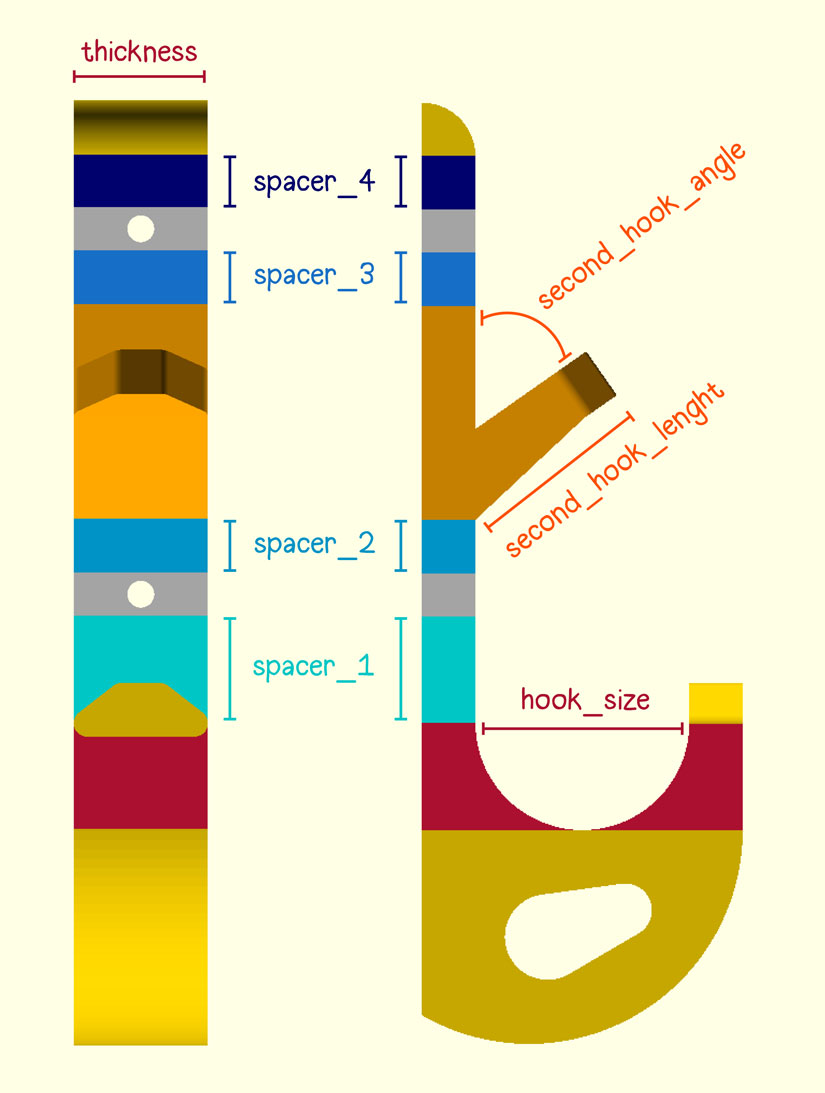
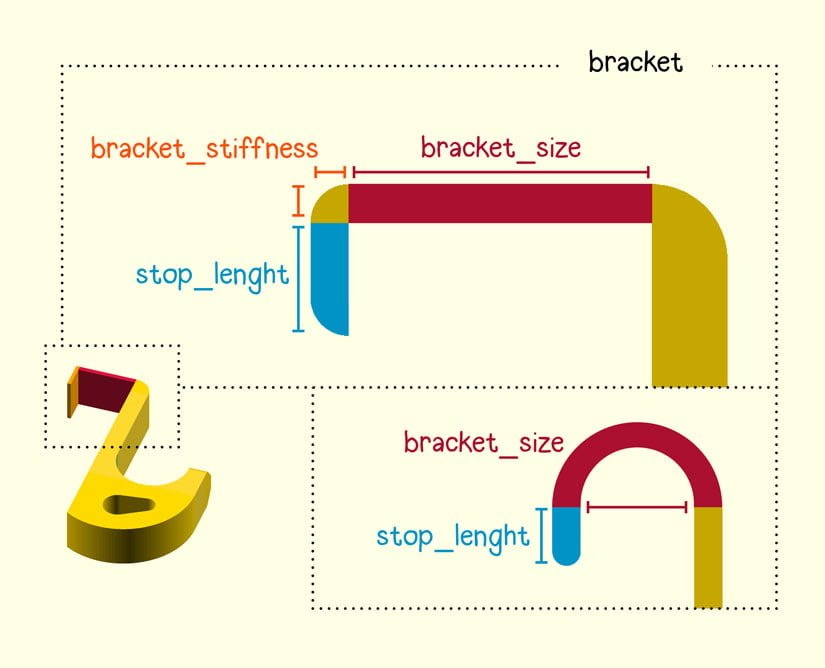
If you have chosen the “to screw” shape, you can set :
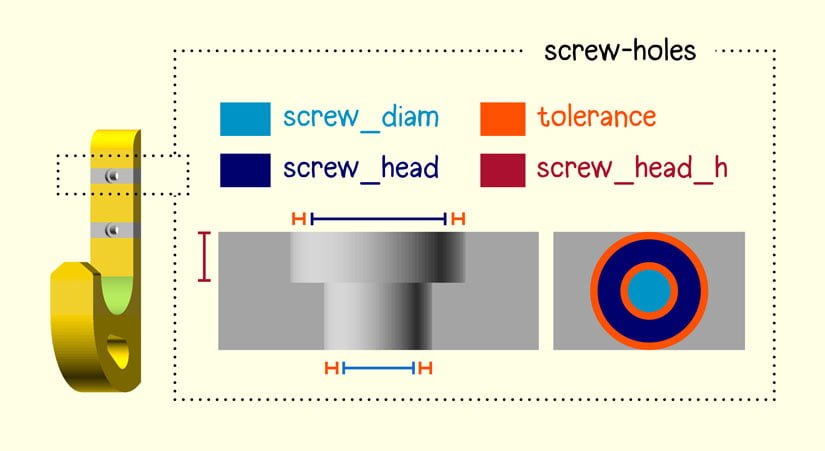
After each compilation (F5 key), the console (text box below the display area) returns a lot of information about the overall size and the chosen size for each of the hook elements.
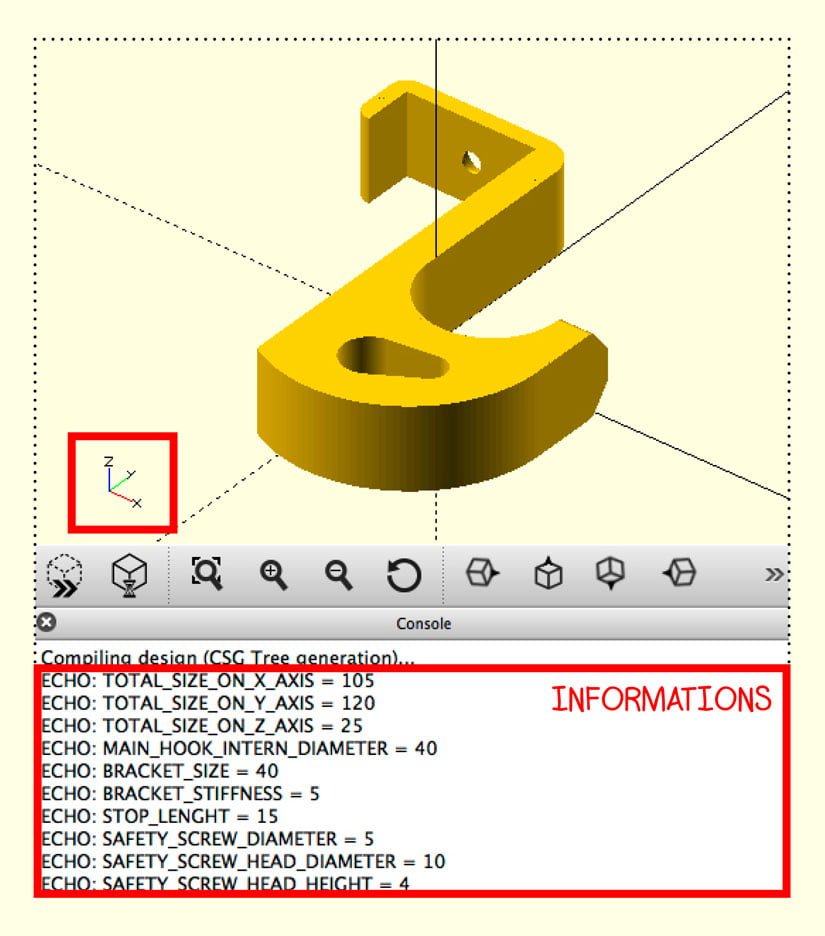
If some choices are illogical, or likely to affect the effectiveness of the hook, it will also provide warnings and advice on the values to be adjusted.
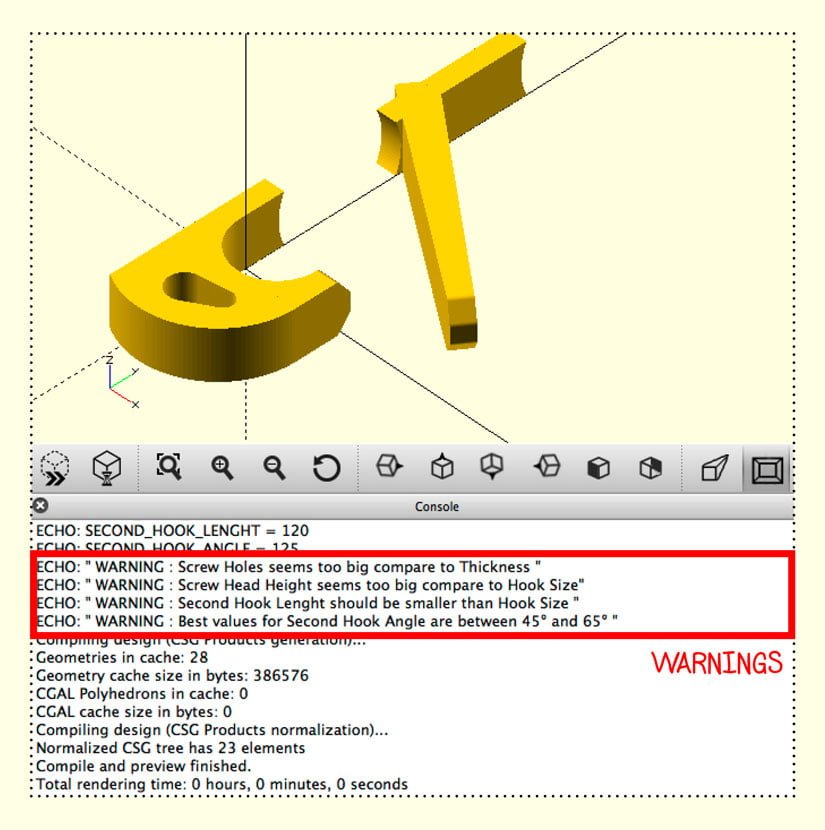
3 / ADDITIONAL OPTIONS
With the hook to be suspended (rectangular bracket), it may be useful to have a safety screw to lock the hook.
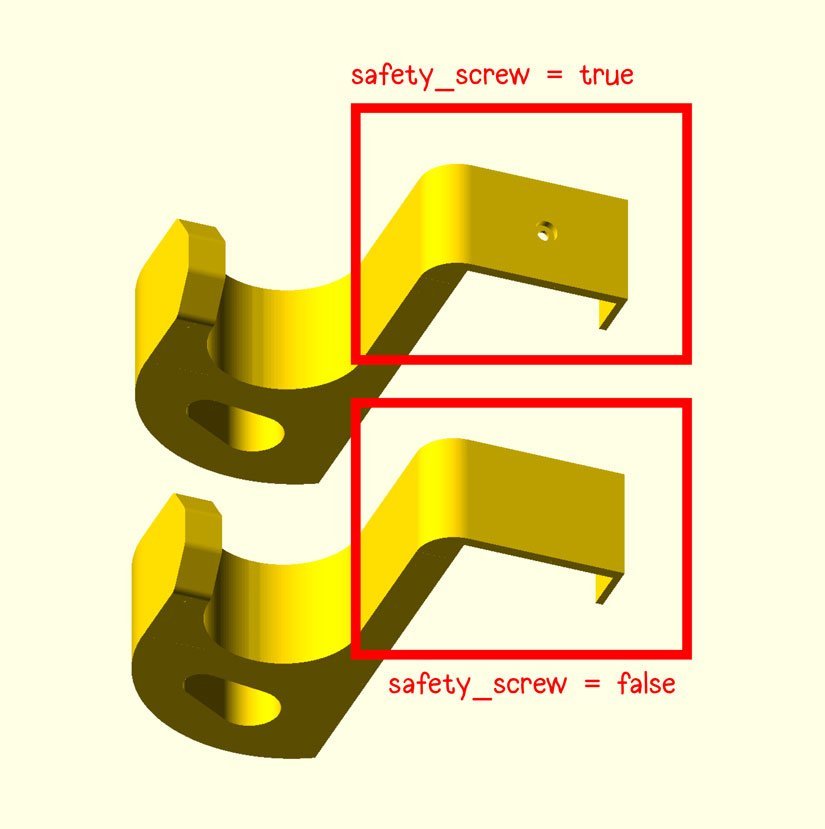
If you enter a very high value for “thickness”, the file will generate 4 screw holes instead of 2, and in this case, you may want to remove the triangular end.
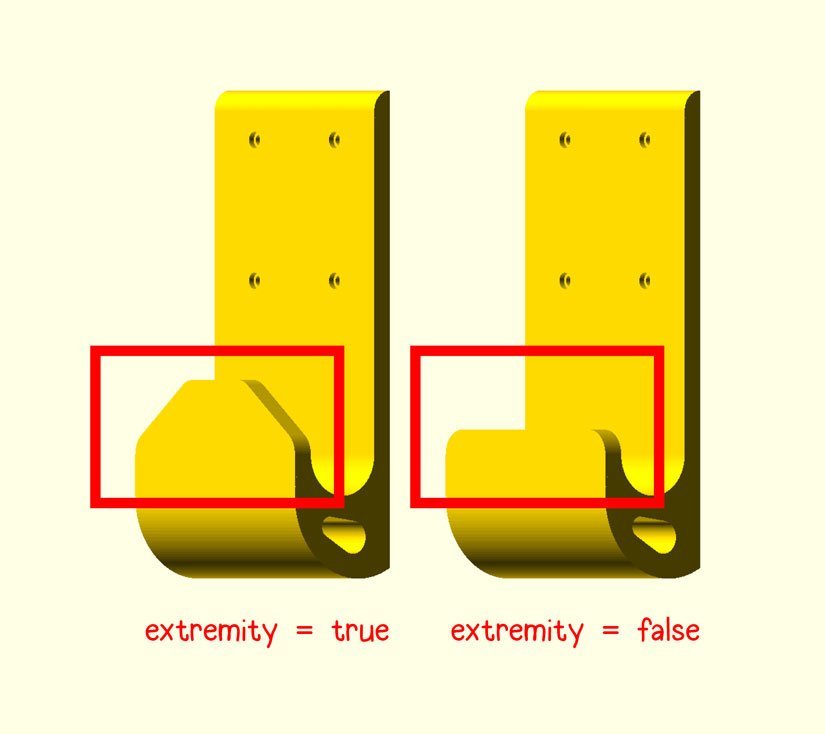
You can also obtain a classic hook without screw holes, with a flat top (for example to integrate a hook into another shape).
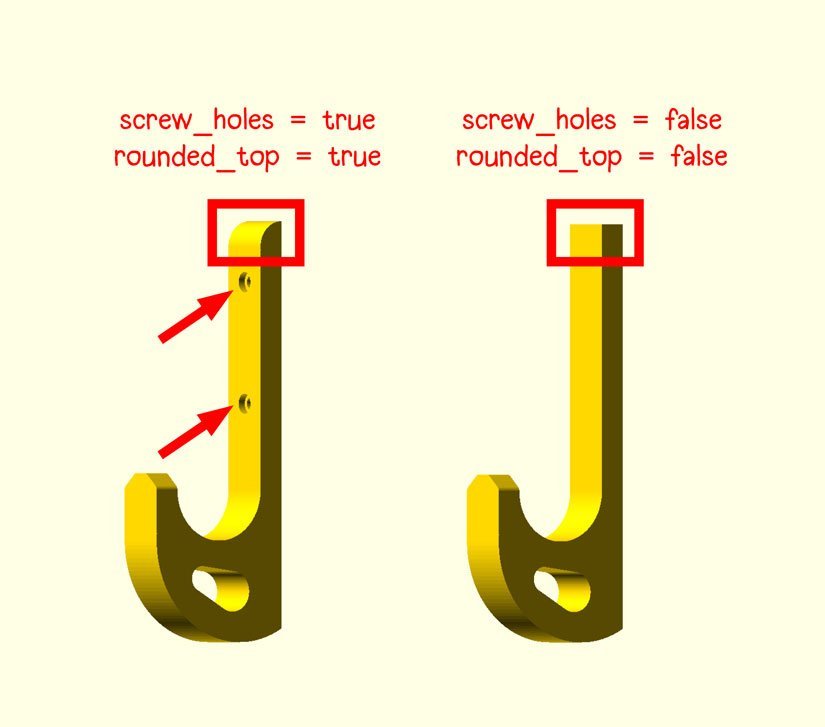
Complete list of parameters
- classic hook with screw-holes (bracket=false)
- hook to hang (bracket=true)
- rectangular bracket (bracket_round=false)
- circular bracket (bracket_round=true)
- second hook (second_hook=true)
- no second hook (second_hook=false)
- hook intern diameter (hook_size)
- hook thickness (thickness)
- second hook lenght (second_hook_lenght)
- second hook angle (second_hook_angle)
- height between main hook and first screw-hole (spacer_1)
- height between first screw-hole and second hook (spacer_2)
- height between second hook and second screw-hole (spacer_3)
- height between second screw-hole and hook’s top (spacer_4)
- main bracket size (bracket_size)
- bracket thickness (bracket_stiffness)
- desired length for stop at hook’s back (stop_lenght)
- screw diameter (screw_diam)
- screw-head diameter (screw_head)
- tolerance, this value is then added to all diameters (tolerance)
- screw-head’s height (screw_head_h)
- safety screw (safety_screw=true)
- no safety screw (safety_screw=false)
- extremity (extremity=true)
- no extremity (extremity=false)
- no screw holes (screw_holes=false)
- no rounded top (rounded_top=false)
EXPORT AND 3D PRINTING
Once the customization of your hook is finished, you must launch the final rendering in OpenScad (F6 key) then export it in STL format (if necessary, review the end of the tutorial How to use a parametric file tutorial).
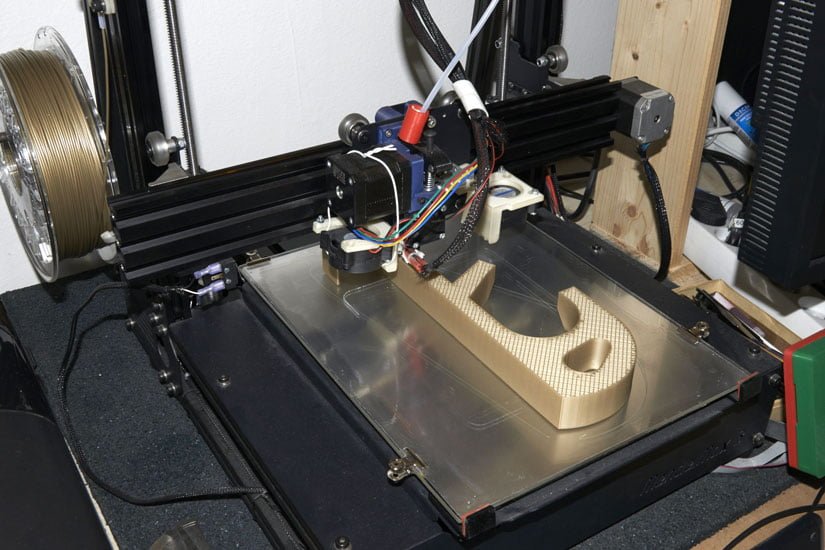
The printing settings are nothing special, there is never any need for support. The shape of the hook makes it really strong once printed and put in place. No need to use a very high infill rate, 20% will be more than sufficient in most cases.